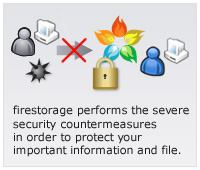Top Frequently Asked Questions
You can stop the future payment and get back to the free membership as below.
After logging in to your Management page, click the "Subscription Plan", and click the "Cancel".
In this case, you cannot cancel the paid membership unless you have 2 or less GiB of stored files.
You can cancel the membership as below.
After logging in to your Management page, click the "Cancel account".
If you only want to cancel the paid subscription, please go to the "Subscription Plan".
Case 1. Are the following error messages displayed?
“Over access” or “The number of users who download this file exceeded the limit” etc.
It is because the file was downloaded by many people or by using a download tool.
If excessive downloading of the file occurs in a definite period of time, access will be restricted in order protect our servers.
The restriction will be canceled after a definite period of time, but if excessive access occurs again, restriction will start.
And it is good to ask to uploader to upload it again.
Case 2. Is the download speed unusually slow? Does it take several hours to also download a small file?
The same reason as case 1.
Or please try not to use Wi-Fi network.
Case 3. Does an indicator show 100% (or remain 0%) during download, and stop suddenly?
Anti virus software or firewall in your PC may refuse to upload.
Please ask the network administrator or the software company to check your settings.
Case 1. Do you have other account on firestorage? (twitter or facebook, etc)
You may have two accounts with firestorage, a free and a paid membership account.
Please login to your account that subscribed to the paid membership.
Case 2. Did you login again after the processing of subscription?
After you subscribe the paid membership, you must log out once and login again to firestorage.
Case 3. Did you subscribe for the paid membership? Not Extra Storage Capacity?
After login, go to "Subscription plan" and check it.
Case 4. Does an indicator show 100% (or remain 0%) during download, and stop suddenly?
Anti virus software or firewall in your PC may refuse to upload.
Please ask the network administrator or the software company to check your settings.
Case 5. Does it take considerable time to upload?
Please try not to use Wi-Fi network.
And if you are using ADSL or CATV network, it may take more than one hour to complete the upload over 1GB.
firestorage uses a high level security system.
For any reasons, once the file was deleted, it is impossible to recover.
Case 1. If you are one who uploaded the file, you can delete a file on "Upload File List" menu.
Case 2. If you are not one who uploaded the file, you can delete a file from here.
Case 1. Do you have other account on firestorage? (twitter or facebook, etc)
You may have two accounts with firestorage, a free and a paid membership account.
Please login to your account that subscribed to the paid membership.
Case 2. Did you login again after the processing of subscription?
After you subscribe the paid membership, you must log out once and login again to firestorage.
Case 3. Did you subscribe for the paid membership? Not Extra Storage Capacity?
After login, go to "Subscription plan" and check it.
You need to cancel your subscription once on "Subscription Plan" menu and subscribe new plan.
In this case, you cannot cancel the paid membership unless you have 2 or less GiB of stored files.
Case 1. Did you login from other browsers? Or do you login from other PC? Or is someone else using your ID?
The last login session becomes effective and the login session before that becomes invalid.
Please login again with the same PC which you used before.
Case 2. It is because the cache of browser.
Please try to reboot the browser and login again.
Or please delete the cookie and access history with the browser and reboot it.
Your email software (such as outlook) may recognize our email as spam.
Please check the spam mail folder and trash box.
If you find the email there, please register our email address to be received.