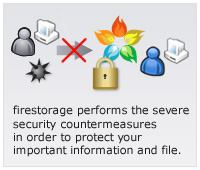File Deleting
Case 1. If you are one who uploaded the file, you can delete a file on "Upload File List" menu.
Case 2. If you are not one who uploaded the file, you can delete a file from herek.
firestorage uses a high level security system.
For any reasons, once the file was deleted, it is impossible to recover.
Case 1. Are you using firestorage at your school/company?
Anti virus software or firewall in your PC may refuse to upload.
Please ask the network administrator to check the settings.
Case 2. Browser does not support ZIP files.
Please change your browser.
Please check your browser settings.
There is a possibility to set it up so that a file may be opened automatically.
It is possible to download a file multiple times during its Upload period, unless the uploader set the downloading limit.
Please note that the access will be restricted if many people download it.
In that case, please wait until the access restriction is cancelled.
firestorage provides service from upload to download.
The problem about files after download is outside our support.
Please ask the uploader.
It is because the file was downloaded by many people or by using a download tool.
If excessive downloading occurs in a definite period of time, access will be restricted in order to protect our servers.
The restriction will be canceled after a definite period of time, but if excessive access occurs again, restriction will start.
And it is good to ask to uploader to upload it again.
The file that the upload period expired is not downloadable.
Please ask the uploader to upload it again.
Please copy the whole of the download URL and paste it on the address bar of your browser.
If the URL contains line break or blank, you cannot access it.
ex) Line break
http://firestorage.com/download/xxxxxxxxxxxxxxxxxxxxxxx
xxxxxxxxxx
The URL linked to the file name will be invalid within an hour.
Please use the issued Download URL when you uploaded a file.