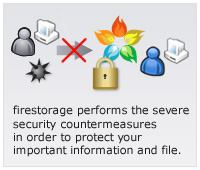- FAQ Top
- For Beginner
- Registration & Subscription
- File Uploading
- File Downloading
- Payments
- Subscription & Membership Cancellation
- Error Messages
- File Deleting
- Other Questions
FAQ
File Uploading
- I cannot find the Upload button anywhere in "Upload" menu.

- It seems that the upload button does not work.

- The message "Now Uploading...(100%)" is displayed, and Uploading is not completed.

- When I was going to upload, the message "The access to the server was reset" was displayed.

- Although I selected "None specified" as the Upload period settings, my file was deleted.

- I cannot upload my ZIP file.

- I cannot upload at my company/school.

- I cannot upload large files by using MacOS/Safari.

- Error message "Exceeds File Limit" is displayed when I click the upload button, and uploading does not start.

- How many files I can upload simultaneously?

- It is very troublesome to paste all of the download URL into an email after uploading multiple files.

- Is it possible to download multiple files in one click after accessing the Download page?

- A file name is garbled if the file created and uploaded by Mac is downloaded by Windows.
/A file name is garbled if the file created and uploaded by Windows is downloaded by Mac.

- Although I set the number that could be downloaded from the upload period settings, an error message "This file was deleted" was displayed.

- How can I know the person who downloads my uploaded file?

- How can I know the number of times a file was downloaded?

- Please delete the uploaded file.

- How can I upload a file for more than 7 days?

- I subscribed to the paid membership service but the error message “Exceeds File Limit” displayed when I uploaded over 250MB file.